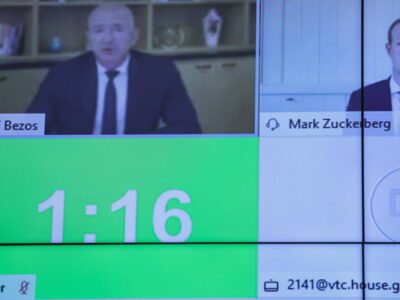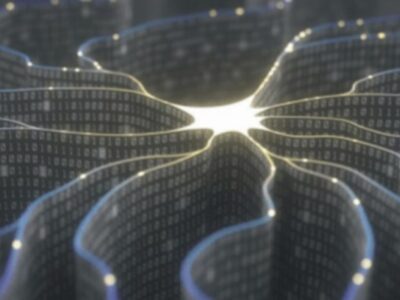The new app function for iOS and Android simplifies the operation. Just search your profile for activities based on date, type of content and people involved. Then archive or delete the contents
Facebook has inaugurated a new tool, called Manage Activities, which allows users to remove or archive posts, videos and other activities that could possibly create embarrassment. It should be noted that the well-known social network landed in Italy, with an ad hoc version, on May 14, 2008, so it is evident that in more than twelve years many may have written some nonsense, perhaps commented in a questionable way and left traces of digital flirtation. Until now the removal operation was not the easiest, but with “Manage Activities” everything is now simpler and more immediate.
How to remove or archive
Facebook has officially confirmed that the new function is active on Facebook Lite and on its official app for iPhone and Android devices; the desktop version instead will peep in the future, even if today it already has similar tools.
The first indication is that you need to update your application to the latest version available. Once the Facebook app has been launched, simply access your profile by clicking on the blue icon circled at the bottom of the screen. Then simply click on the button identified by three dots, positioned to the right of the blue one with the words “Add a story” (just below your image and name). At that point, you access the “Profile settings” and just select the “Activity log” item.
Activity log: how to consult it
The section screen has four buttons: Filters, Manage Tasks, Archive and Trash. In practice, it shows all the activity carried out on Facebook organized by dates: from posts to “likes” perhaps left on other pages. Obviously scrolling vertically you can access the latest interactions, but to proceed more completely you need to click on “Manage activities”.
The area shows a filter button that allows you to rationalize searches based on categories: post; all; updates via SMS, registrations, notes and more; Photo and video; posts from other apps. In addition, there are the search items for the date (start and end to establish a time-space) and people. In short, playing with these tools it is possible to intervene in a surgical way on specific contents and periods.
Once a search filter has been established, a list of results is obtained which, thanks to the three dots icon, positioned next to each post or interaction, enables a multi-function menu. From this, you can access the content, change its privacy, hide it from the diary, move it to the archive or delete it. Remember that every deleted item, as is also the case on computers, remains in the recycle bin for 30 days and can, therefore, be restored. After the period, however, the removal is definitive. The archive instead is an intermediate space where each element continues to exist but is visible only to the owner of the Facebook profile.